Excel to Tally Automation - a new feature of Entera for fast and easy document uploading to Tally without needing templates or coding. Quickly upload many documents with just a click. Great for accountants who work with tables or need to transfer data from other programs.
With Entera you can transfer all your Excel spreadsheets just in 3 easy steps:
Step 1. Upload an Exel file in your Personal Area in Entera.
You don’t need to have a particular form to upload a table, but can use this one for showing the example:
registry_English_2023-12-05_11.42.25.xlsx
File requirements:
To start click on the 'Upload Documents' button.
registry_English_2023-12-05_11.42.25.xlsx
File requirements:
- Formats: .xls, .xlsx, .csv
- .xls and .xlsx are formats for Excel
- Maximum 1,000 rows per file
- 1-sheet file
To start click on the 'Upload Documents' button.

Step 2. Matching
Entera will scan and match the column headers. Note: Entera identifies column headers by scanning the first 5 rows of the file. Therefore, your file must have headers in one of these rows for accurate matching.
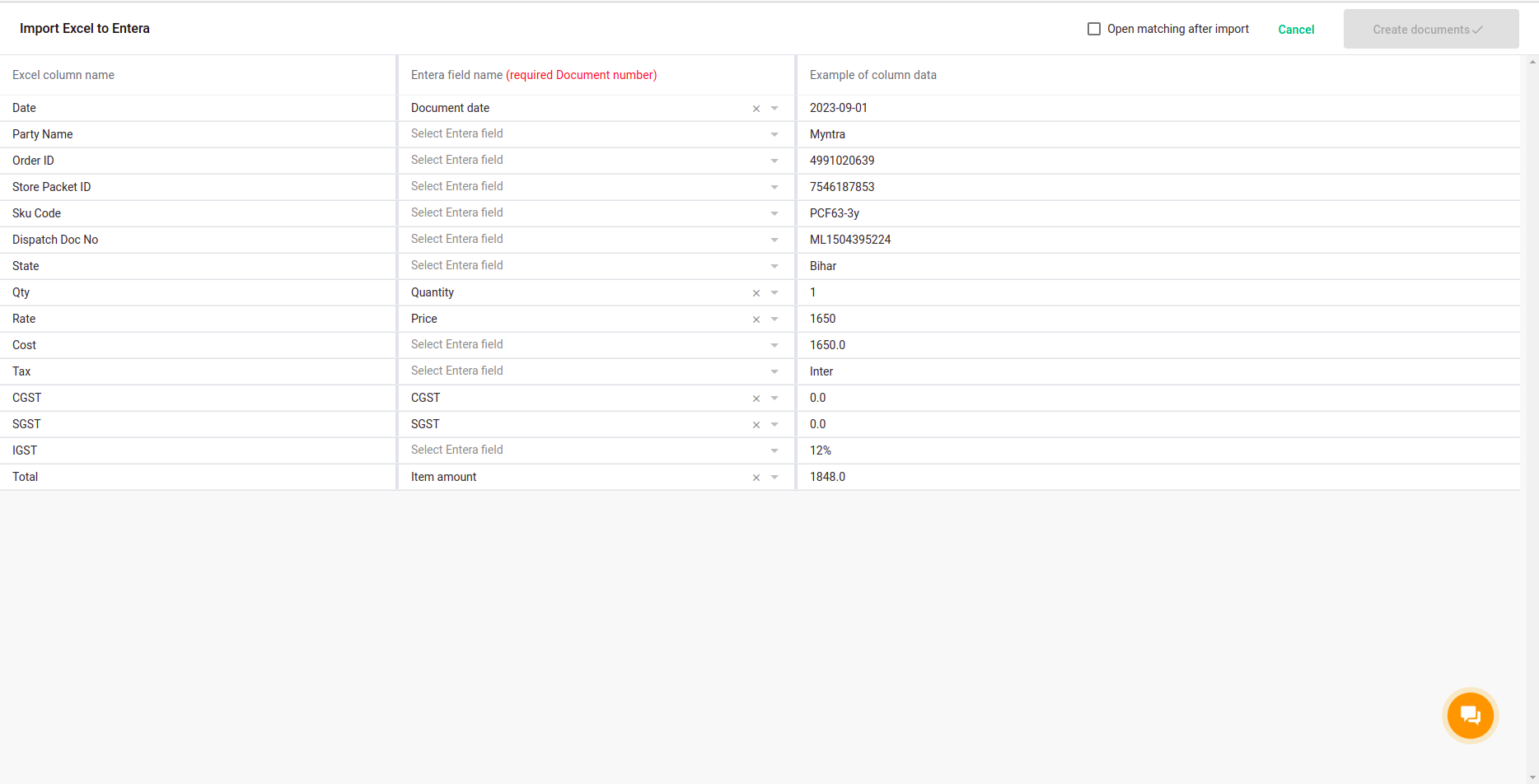
Result for matched headers:

Decide if you want to match the imported documents immediately:
Note: The checkbox is also inactive for files with more than 100 rows.
- If you want to match the imported documents right away, click the 'Open matching menu after import' checkbox.
- If you don't want to match the documents immediately, leave the checkbox empty.
Note: The checkbox is also inactive for files with more than 100 rows.
Then, click on 'Create documents'.
It usually takes less than 5 minutes to import and create documents. If you’ve chosen to go to matching then, plese don’t close this tab.
It usually takes less than 5 minutes to import and create documents. If you’ve chosen to go to matching then, plese don’t close this tab.

Step 3. Import to Tally
After the documents are created in Entera, select the required documents or choose all, and then click on 'Export to external system'. If you have already set up the Entera to Tally integration, your documents will be successfully transferred into your Tally accounting software.

Want to try Excel to Tally automation or get a FREE DEMO? Register via this link.
If you have any questions don't hesitate to contact us:
help@entera.global
+91 (807) 127-9897
Contact us on WhatsApp
www.enteraglobal.in
help@entera.global
+91 (807) 127-9897
Contact us on WhatsApp
www.enteraglobal.in












